Easy Way To Transfer PhonePe Cashback into Bank Account

As we know, PhonePe is the best UPI app for instant payment, recharges, and much more. The best thing is the app that, gives cashback on every transaction which can be used for mobile/dth recharge or bill payment but did you know that we have a trick to transfer PhonePe cashback into the bank account.
If you are a new user then use your PhonePe wallet balance but don’t forget to fulfill KYC requirements. So Don’t wait, use our Gold trick and enjoy it.
About PhonePe Cashback
Nowadays many UPI apps have rewarded app downloads for the first time, but PhonePe has also given additional cashback through the refer and earn program.
Cashback amount is virtual money that is given on every PhonePe transaction. It can be used for recharge, electricity, credit card, postpaid, landline, Gas, Water, Datacard, Municipal Tax, Broadband Bill payment, etc.
The most important thing is that most of people do not know how to withdraw Wallet balance in the bank account? but we have a solution, just try at once.
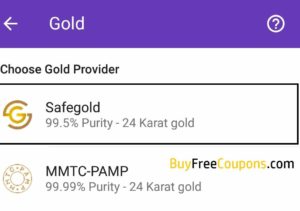
PhonePe Cashback Transfer Trick
In this trick, you need to buy Gold using PhonePe balance, after that sell the Gold and money will be credited into your registered bank account.
How To Transfer Phonepe Balance into Bank Account
- Download the PhonePe App from the Play Store.
- Open the app and sign in or create a new account.
- Click on Geto My Money tab and Gold Option.
- Click SafeGold and buy some gold. (The price of minimum gold to be 5 rs is mandatory).
- After 24 hours, open the app again and click on My 24K Safegold Gold Locker.
- Enter the desired gold that you want to sell.
- Click on the Sell button and in this way your cashback will be used.
Terms and Conditions
- Tricks can be used several times to change the Phonepe cash.
- The cashback amount will be sent directly to your linked bank account on Phonepe wallet.
- You can sell purchased gold only after 24 hours.
- To sell gold, you need a minimum price of 5 rupees for gold.
- When you buy or sell gold on a phone, you will receive an email invoice on your verified email account.
Leave a Reply