I soon came to Blogger from WordPress and at first, I felt the same problem how to insert Google Analytics code to WordPress without any plugin. For this, I searched online enough and after all, I could easily find the traffic coming on my website.
Insert Google Analytics To WordPress Without a Plugin
Since I started using WordPress, things have become quite simple since then. But after using many plugins and deleting them, many settings get damaged. To reduce the time it takes to open your site, I started modifying the plugin in my site.
Before proceeding, know that the WordPress site loads more plugins than the WordPress site, so you will know in this post how to add Google Analytics properties without any plugins.
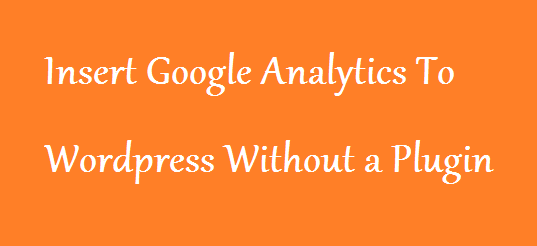
Benefits
- No Extra Load
- Easy to Configure
- Best For Seo
- Fast Loading
I recommend that you use the following process to set up Google Analytics in WordPress’s site, apart from that you can do so by installing and enabling the plugin.
Method 1: Insert Google Analytics in WordPress Without Using a Plugin
-
- Step 1: Login in Google Analytics to get Tracking Code.
- On Analytics HomePage, Click on Admin.
- Click on Tracking Info which is Under Property tab.
- Click on Tracking Code and you’ll get Tracking ID and Global Site Tag (gtag.gs) as shown in Screenshot.
![]()
- Copy this gtag.js code and Open WordPress in another tab.

- After this, go to Appearance and click on the Editor tab.
- Now go to the header. Which you will see on the right side of the screen.
- Now press Ctrl + F and search for the </ head> tag.
- Paste the Tracking ID code above this tag and click on Update File.
Analytics property is successfully added to your WordPress site, you can check current status by clicking on Send test traffic.
Method 2: Insert Google Analytics With Paid WordPress Theme
If you have a paid WordPress theme, just follow the steps to save your time:
-
- Open the WordPress Dashboard, navigate to Appearance >> Customize.
- Go to Theme Settings >> Header / Footer Scripts

- Paste Analytics Code into header scripts.
Last word:
This method will help you do small things like Insert Google Analytics without WordPress Plugin.
After that setup, you will be able to do analyze and view your real-time traffic. As well as, you can collect information about your website’s data in one touch.
You can also watch more article, check out Best way to earn money online without investment.
Leave a Reply