Hi Friends, Today we come up with an awesome trick that can help you to make a fake call. Yes, it is possible, you can make a free call to anyone from a different number. The best thing is that your number identity will be hidden when you call someone.
Call Anyone From a Different Number
How to Call Anyone Number From a Different Number?
- First of All, You need to download the Fake Call App on your Android device.
- Install the app and open it.
- Now you will see two columns: Caller ID and To.
- Enter the Fake number that you want to use for calling.
- Then Enter the number to call in the next column ‘TO’
- Note: Must add 91 before the 10-digit number.
- All done! the free call will be connected soon and the other side receiver will see your fake number.
- Enjoy this trick for a call to anyone without showing identity.
Remind One thing: If you use a free trial account then the fake call app is limited to up to 1 minute. You should use a paid version for extra benefits.
Important: This Tutorial is made for only for Education Purpose. Don’t use this for Cheating and fraudulent purpose. If you do it then it will be counted as Cyber Crime. Buyfreecoupons.com already warned about it and we are not Responsible for it, if you do anything Illegal with this trick.
How to Change Anyone’s Caller ID by Using the Vovox App?
Yeah, this is an interesting thing to call anyone without using your mobile number. You can make this fake call without taking permission so why are you waiting? Let’s first try this –
1] First download the Voxox Android app from here or the Play Store.
2] Open the app and sign up for a new account.
3] Now you will get a 1$ (65 Rs Approx) balance on Successful signing up for an account.
4] Login to the Voxox app Goto More.
5] Now Tap on the User Section.
6] Now Click on Caller ID.
8] Now call on Voxox. It will call which number you gave on the caller ID
Note – Should use the +91 prefix in all places you enter the mobile number as shown below –
How to Make Spoof Calls to Anyone Using Vovox App
- Firstly Install the Vovox application on your Android mobile.
- Open and Install the app.
- Sign up using valid details.
- Now Go to the More tab and there you will get an option about “User“.
- Click on it and the Goto Caller Id option.
- Now enter the number that you want to show on the caller screen. For: If you want to call you from 100 number then you have to enter “+9100” in the caller ID.
- After that, Go to the Vovox app home page and Goto Dialer.
- Then Change the +1 Country code and enter the friend’s mobile number to whom you to call.
- All Done! Your call will be connected within a minute.
You can check also: Free calling for Idea, Vodafone, Airtel, Aircel
Final Words:
If you have any doubt or suggestion regarding post so please comment below, we will happy to solve your problem


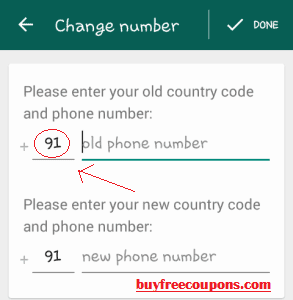
Leave a Reply